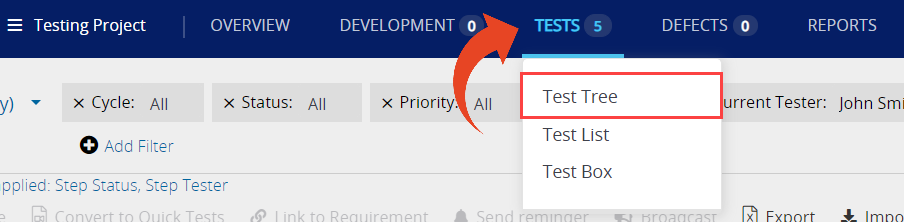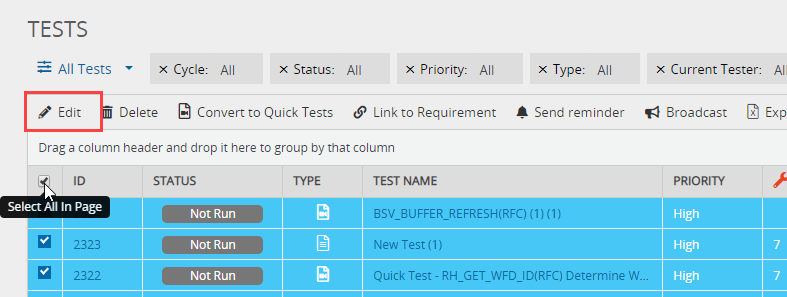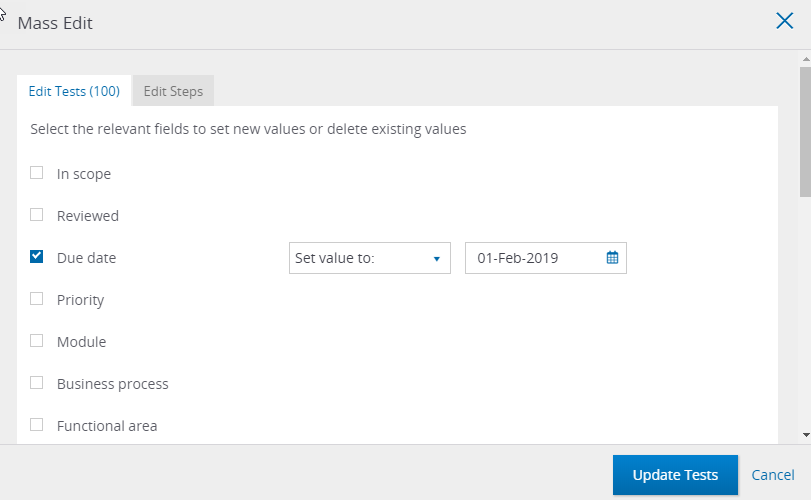Mass Scheduling Test Due Dates
- 1 Minute to read
- Print
- DarkLight
- PDF
Mass Scheduling Test Due Dates
- 1 Minute to read
- Print
- DarkLight
- PDF
Article Summary
Share feedback
Thanks for sharing your feedback!
From within a Project -
- Hover over the Tests tab and select Test Tree
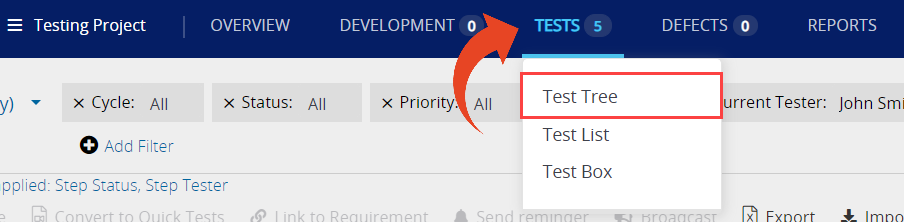
- Check the activities you would like to schedule, or, Check the Select All in the Page check box
- When the relevant activities are selected, click on the Edit button
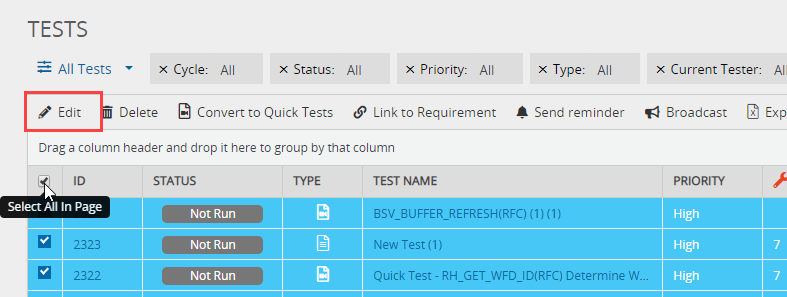
- Set the relevant due date for all selected tests
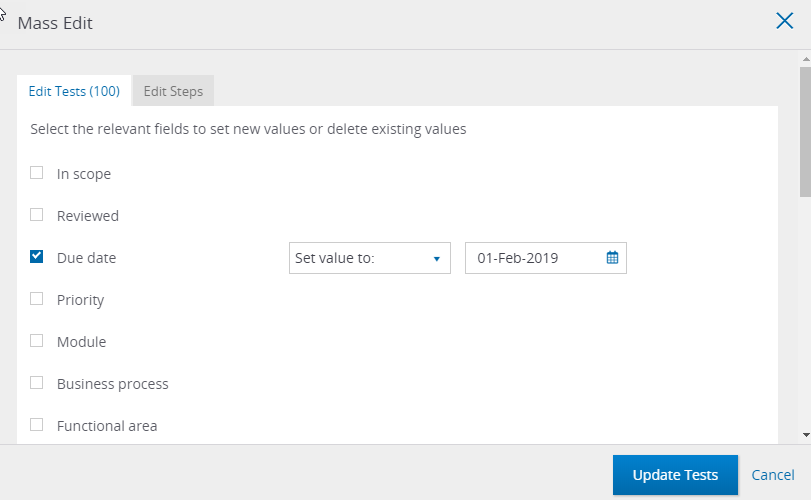
- Click on Update Tests